Searching
Start Finding Values
Now you have all the tools, and should understand how memory works. Let's go over some of the different types of searches you can perform.
Group 1
These are better at finding known or semi-unknown values
A. == Equals, this searches an exact value
B. > Greater than, this searches for a value more positive or larger than the value entered
C. < Less than, this searches for a value more negative or smaller than the value entered
D. A..B Between, search for a value between two values (most overlooked function! Make sure to use a colon : between the two values when using in JNoExsClient!)
Group 2
These are better at finding unknown values
E. Unkn/Diff Unknown, this searches for any value that is different (I usually start with this if I am having trouble finding a value)
F. ?- or -- Decrease, search for a value that is less than the previous search
G. ?+ or ++ Increase, search for a value that is greater than the previous search
H. != Not Equal, search for a value that is not equal to the value entered (great for getting rid of 0 or null values)
I. Same Same, search for a value that has not changed from previous search
Group 3
Misc
J. StateA &
K. StateB These two I would not worry about, I've only used them on PC games to find encrypted values and I haven't seen any on the switch.
L. PTR Search for pointer values, I do not recommend, much easier to use PointerSearcher.exe
My Priority List is (Worse to Best):
-
Unknown & Diff
-
!=
-
++ & –-
-
Same
-
Greater than > & Less than <
-
A..B
-
==
Always try to use a more precise search for the information you know! The game we will be starting with is Pokémon Quest. The reason for this is simple, it is multilingual, free, and it doesn't have any anti-cheat methods in it. This last one is fairly important early on, since you are just starting out. It wouldn't be fun if you tried to create your first cheats in a game with very difficult if not impossible anti-cheat methods (like XCOM 2 for example). Please download the game from whatever source is appropriate for you. Load it up, and play through the end of the tutorial (You should get a 500 Ticket bonus for finishing it). Please note that this game has a save game feature that acts like an anti-cheat method (it's not actually, but it is beyond the scope of your abilities right now). So you will need to not close the game while working through this part of the guide. Now that we are setup, we can start with the easiest searches, Known or Visible Values!
Finding Known or Visible Values (Takes about 1 to 2 hours)
A known or Visible value is a value that the player can clearly see and understand. For example, look in the upper right corner of the screen in the game while in camp. You should see your PM Tickets (value should be 550 tickets if you just completed the tutorial). Go ahead and take a minute to look at all the different things that are visible to you and think about what you might be able to change. This is the most important step that most guides don't cover. Your imagination is the most important tool and that is something I can't teach you. Now that your imagination is running wild, let's focus on our first task. We will be searching and editing those PM Tickets. Now it is important to start learning some good habits that will seem annoying now, but will be incredibly useful when we get to Unknown or Invisible Values. I would recommend creating a text document to store all the info we will be finding. I have a folder on my Desktop with all my cheat files inside a folder with the game name. Inside that folder I keep a info.txt file that keeps all my notes on how to find the cheats I created. Again, none of this is required, but it definitely helps when you need to update your cheats due to a game patch 6 months later! I usually keep the Game Name, Title ID (TID), Build ID (BID), and what patch this is for at the top of the file.
Now we know the value of our PM Tickets (550 tickets), so let's launch Edizon-SE and search for this address (use the Y button and remember you need to be in Expert Mode) using the following settings:
Type: u16, Mode: ==, Region: HEAP, Value: 550
Go ahead and search now. This will take a little while, and for some searches it can take as long as 15 minutes! Since we are doing something simple, it should take less than a minute. You should have found more than 2000 addresses displayed on the right side of the screen... well that doesn't help us, which one is the real one we want? We will have to do something in the game to change the value, then search for that change. So, back into the game let's tap our cooking pot and spend 10 tickets. As you can see, our tickets decreased to 540. Go back to Edizon and search again. This time we don't need to change any of our tabs and can just change our value to 540. That search should have been really fast, and it should show only 1 value! (If it didn't go ahead start another cooking pot and speed it up. Search again for the new value. Once you have the 1 value continue.) Now to confirm we have the correct address, highlight that address and press A to change the value. Change it to 9042 (why? Because it is over 9000 and has 42 in it :P ), and go back to our game. As you can see, we now have 9042 tickets in game! Congratulations! You have successfully started your hobby of cheating games! Now let's go back into Edizon so I can show some things. Make sure you highlight the address you found and press the + button. This will bookmark the address so you can see it later. Name it something simple but remember able (pm ticket or just ticket for example). Now you can press the L button to switch between your bookmarks and searches (the upper-middle left of Edizon you should see the game name along with the game information. The background will be white if you are in search mode and will be green if you are in bookmark mode.) Now make sure you are in search mode, highlight the address you found and press the – button to reset the search. It should have disappeared. This is good because now we can search for a new value! This is important because Edizon is always looking for a value compared to the last search. So if you still had the tickets search up, then tried to search for something else, you wouldn't find anything. Go back to your bookmark mode, highlight your ticket bookmark and press the right stick down. This opens the Memory Explorer. Don't worry about understand this yet, I just want to point out a few things.
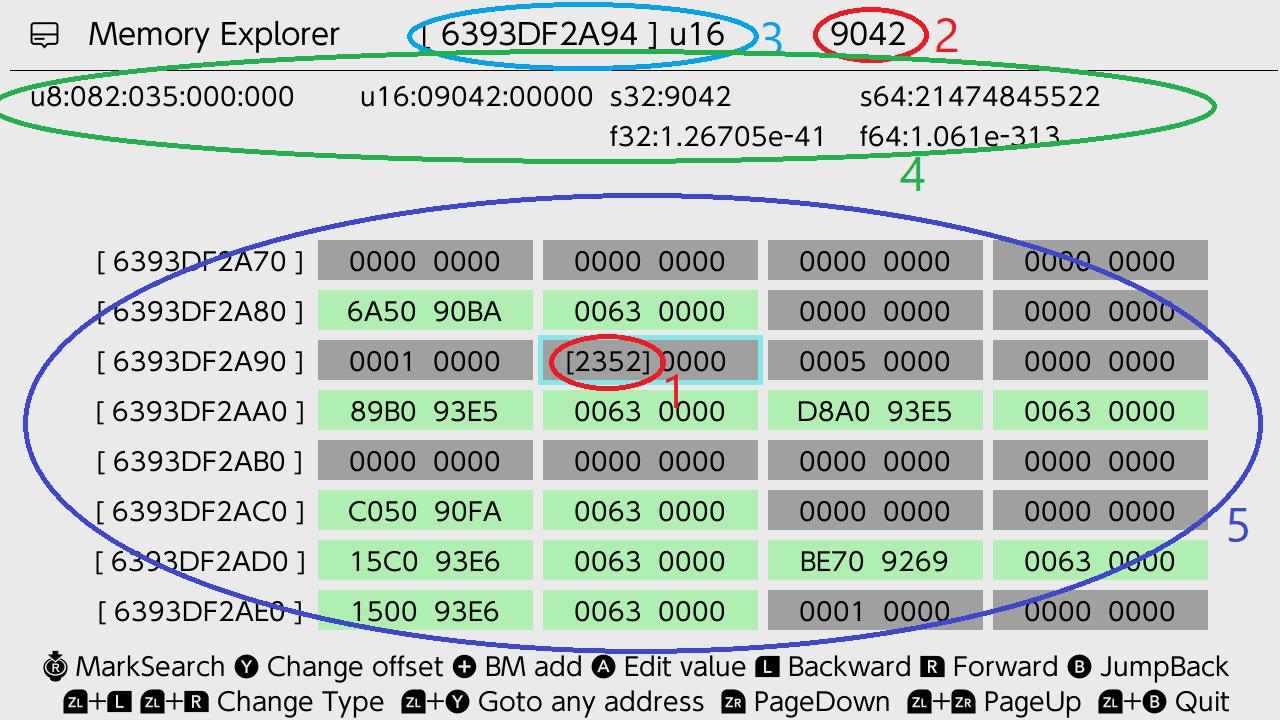
You see that number [2352] inside the brackets (1)? That is the value we found, but notice that it is in hexadecimal since it is looking at the RAM. If you look at (2), you will see the value displayed in decimal. Along with (3), the address we are looking at. (4) is how the address would look if they were different memory types (useful if you found a value and need to know if it is the correct type, more on this later). (5) allows us to see memory values nearby, this is especially helpful if we found something like hp, because other character stats could be nearby. To exit the Memory Explorer, you need to hold the ZL button and press the B button. If you just press B, you will launch the JumpBack feature, which isn't useful to us right now. Now, I want you to try and find energy by yourself using what I have explained to you. Then save that bookmark, should look something like this:
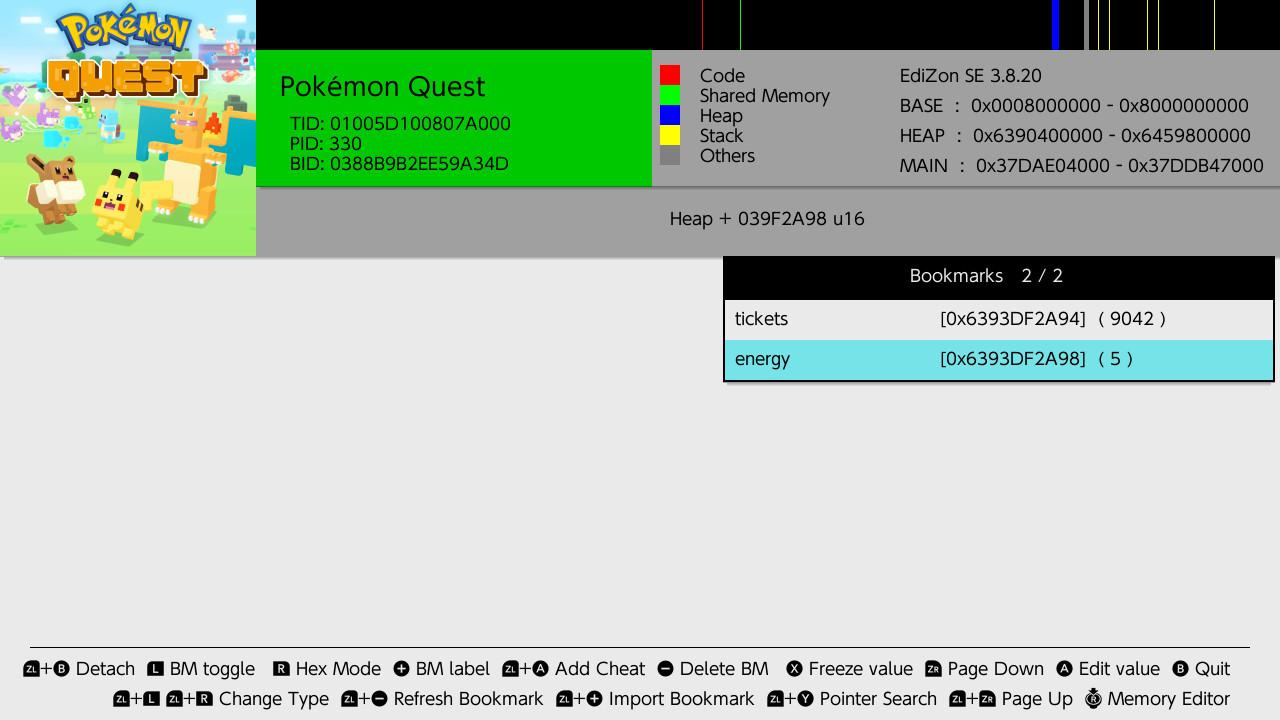
I want you to notice the addresses on the screen, they are 0x4 addresses apart. Let's look back at that first photo and you will see that it was near our ticket address. This is why I pointed out to look around found addresses. It can save you time searching! This time, I want you to try to find the cooking pot item values. Go ahead and open the cooking pot, find the value for Tiny Mushroom (try to have more than 9 for best results, if you don't go do a few expeditions to get them). This time use the following search parameters:
Type: u8, Mode: ==, Region: HEAP, Value: ____ (whatever your amount is)
You may notice that this search is taking a little longer than the other 2 searches, and gives you a MUCH larger list of possible results. That is because we are searching a more detailed search. Look at the following memory addresses:
08080808 00080008 88888888 00000000 00000008 08000008
If we searched this memory for the value of 0d8... how many results would we get? The answer depends on the type of search. Here are the answers (remember 2 numbers in hexadecimal = 8 bits):
A lower search type can always find higher search values, but can't find anything lower than it. Again, this is something that will help us later, but for now just keep a note of this. Now back to the searches! You should still have a large list of addresses, we need to narrow it down. So switch back to the game, add 3 Tiny Mushrooms to the pot, then come back to Edizon and search for the new value. Alright, a much smaller list, let's do it one more time! Add another 3 Tiny Mushrooms to the pot then search again. We still have several addresses (ideally, I want less than 10 but lower is almost always better!), so let's do it one more time. We still have too many results, we have been reducing the number of items, so let's do the opposite. Take one set of three Tiny Mushrooms out of the pot, then search again. This time you should have seen a warning pop-up on the bottom of the screen saying something along the lines of, “None of the values changed to the entered one”. So what is going on? The answer is we are looking at a “Display Value”. This isn't an intentional form of Anti-cheat, but really is just to help the player understand what is going on in the game. What the game is doing is not actually changing the memory for the number of items, it is simply informing the player that they will have less of the item when they use it. So we need to do an extra step to make sure that the value is changed. This is an important thing to keep in mind when you are first starting to find cheats: You don't know what the game is doing exactly. With more experience you can start making some very educated guesses, and even predict how you will need to manipulate the game to find values. Now in order to change our Tiny Mushrooms we will need to tell the game to cook them in the pot. First things first, reset your search in Edizon and start a new search with the amount of Tiny Mushrooms you actually have (you can leave the cooking pot without cooking, then click on it again to show the correct values if needed). Now add some Tiny mushrooms and other ingredients to the cooking pot (I recommend only adding 1 set of 3 since you won't have many to start with) and start the cooking process. Do a second search for your new value of Tiny Mushrooms (I had 12, I put 3 in the cooking pot, so my second search is 9). You should have less results, but still too many. So either go do an expedition to get more, or just instantly complete the cooking pot with your tickets. Now you need to change your value (if you did expeditions, you should have gotten some so you can search now if you know how many you have. Again, this is where notes can come in handy), so let's complete our cooking pot with tickets. Now the game let's us know our new value (or same value if you didn't gain any Tiny Mushrooms from the expedition), so we can search for this value. This search probably only dropped a few results, but any progress is better than no progress. Let's add another set of 3 Tiny mushrooms to our cooking pot, along with some other ingredients. Once we start cooking, we do another search for our new value. Our results should be under 1000 by now. We have make a lot of progress, but probably still have too many results. So let's change our amount of Tiny Mushrooms again (you will probably need run an expedition or two to get more ingredients anyway). Keep searching until you get less than 20 results. Here is what mine looks like:
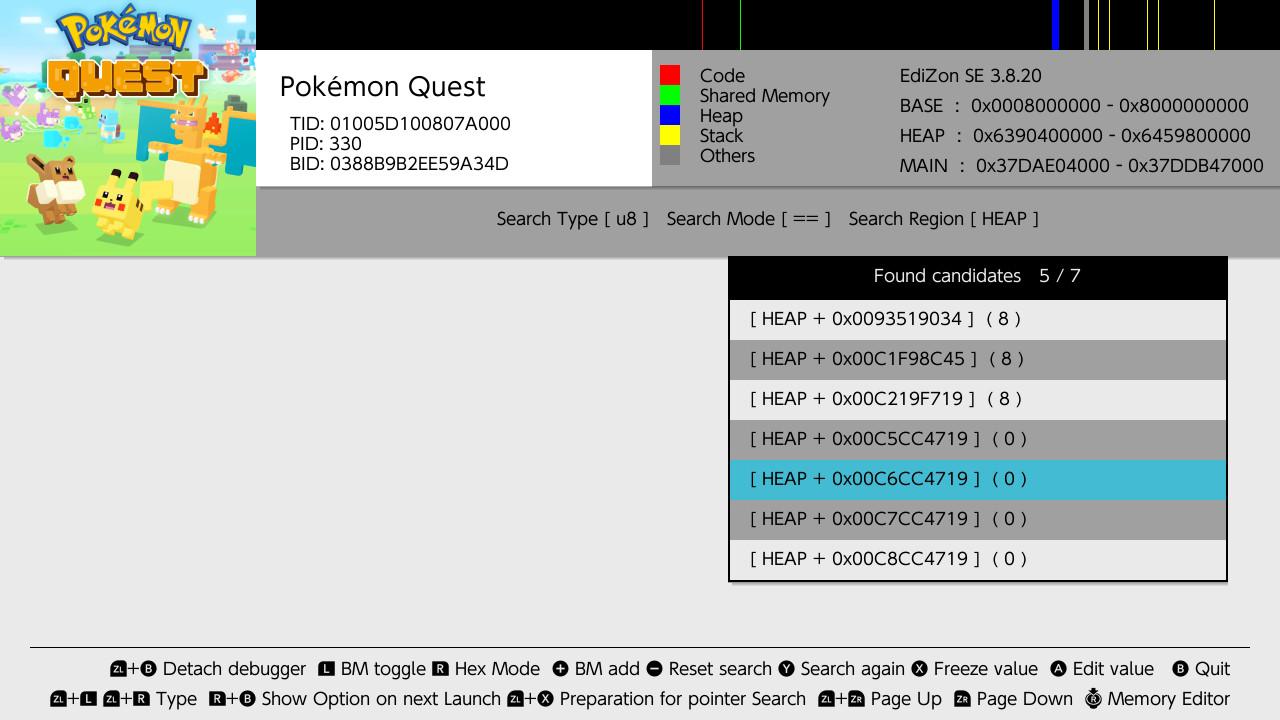
If you have 0d0 like I do at the bottom, don't worry about those. We want to focus on the results with the correct value in them (for me it is 0d8). Now when you get more experience, you would open up Memory Explorer at look at them to see if they are the right results. Since we are just starting out, let's take the easier (but more risky due to crashes) method. We will just change one result at a time to a close value, like 0d9, and check the game to see if it changed. I changed the first the first value to 9 and it looks like I found the right value:

Now let's go back to Edizon, and look at that address in Memory Explorer:
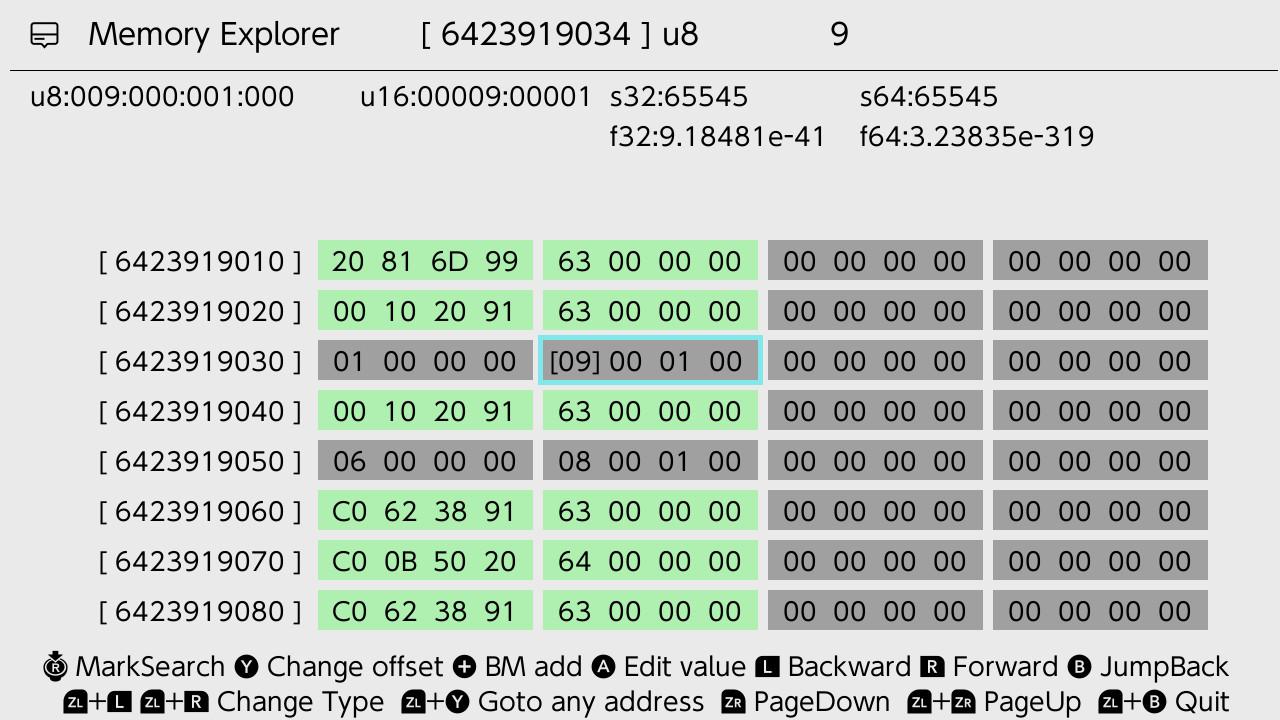
We can now see what is going on in the memory. This will let us know if we are in the right area for our next steps. Notice the memory around the address, don't worry about what the colors mean right now, but notice that there is green above and below the address we want. It is always useful to take note of where any color addresses when you are going to search for values that are similar (for example the other ingredient items). Go ahead and exit the Memory Explorer (remember ZL+B!), and bookmark the correct address you found. Change it to 99 (just so you have plenty to deal with later), and go back to the game. Look at your ingredient inventory (open the cooking pot), and write down the numbers you find. Here is a photo of mine:

Now go back to Edizon and look at the bookmark you just made for Tiny Mushrooms. Go ahead and enter the Memory Explorer. Look up and down 2 rows from the address that was found. Here is what mine displays (it will be different for everyone!):
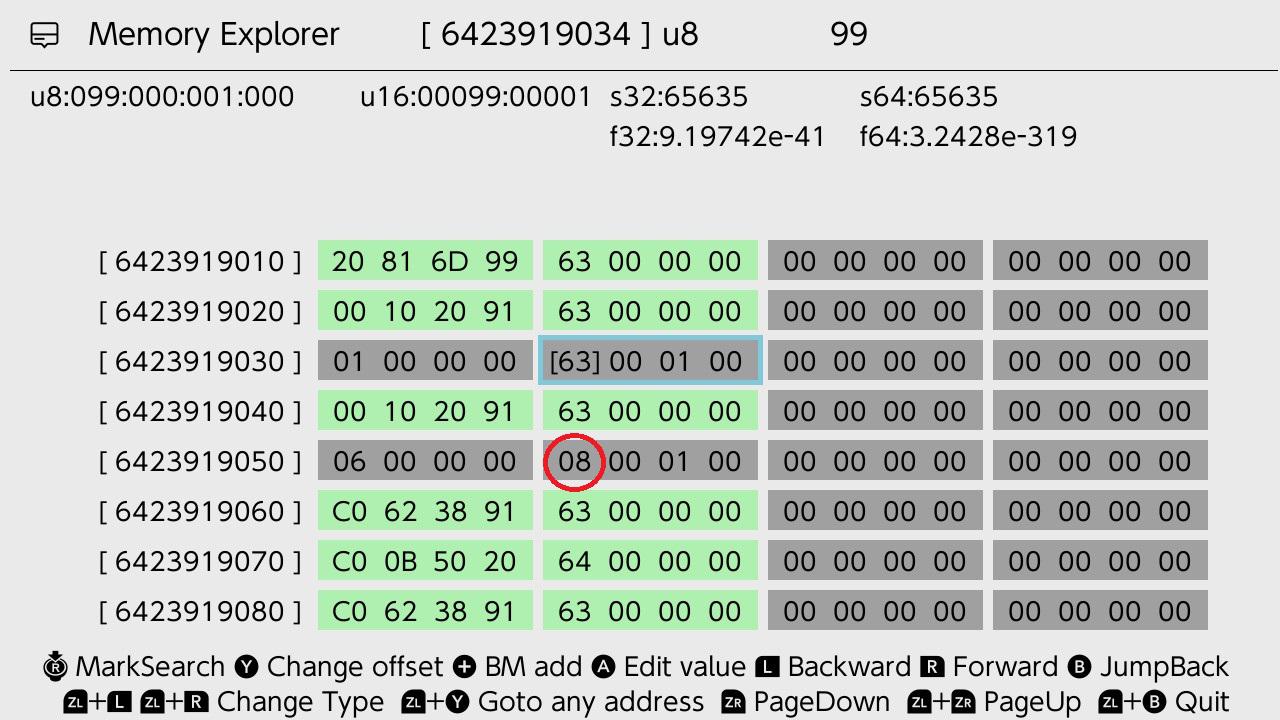
Notice the number 0x8? I had an ingredient that had 8 items (this is why I suggest taking notes), so I can change this item to 0d99 (or 0x63 in hexadecimal) and check our game and see that value has changed in game! If you don't have anything in those addresses, it is okay, it just means that your game is using different memory addresses, but this will be important towards the end of this guide!). I want you to find the rest of the values for the 8 base ingredients (ignore the two rainbow ones for now). To help you out use the following setting for the rest of the searches:
Type: u16, Mode: ==, Region: HEAP, Value: _____
There is one last easy thing I want you to find before we move to the next type of searches. Do you see a bar on the upper left side of your screen (either the Expedition or Base Camp screen)? That is the Expedition Bonus bar. Use the search settings we have been using.
Now that you have found the bonus bar we can point out the last feature to look out for. If you notice that if the game sets the bonus bar to 10 (completely full) an extra icon appears and actually gives us more loot during the expedition. If we set the bar to 10, it does not give us this icon nor do we get the extra loot during the expedition. There is a separate flag that actually dictates if we get extra loot. This is important to understand when creating cheats, sometimes the real results are not as obvious. Someone may claim that your cheat is not working (they want to see that the bar is full, not realizing that it is unnecessary for the actually cheat to work, but you may want to add those visual indicators to your cheat to reduce complaints).
Before moving on to the next section you should have been able to find the following:
PM Tickets, Energy, all 8 basic ingredients, and the exploration bar.
Now we are going to focus on finding unknown values!